tep one: boot and shooting.
Press switch button for 3 seconds to boot, when the indicator turns blue, the machine is in readiness, and then faded yellow and flashing lights, this time the machine started shooting. (Note: a preparation process before shooting, please be patient and wait until the indicator light flashes yellow. In the meantime not to carry out any operation, for example, repeatedly press the button and connected to a computer)
Step two: shooting.
Please shoot spy camera pen placed under light enough to keep the lens and being shot at least 50CM target distance, in order to achieve the best shooting results. When taking more than 60 minutes, the machine automatically for storage.
The third step: the standby mode.
When the switch button when shooting the short, then the data is automatically saved, the yellow light flashes. When saving the end, light blue, go into standby mode. When the standby mode, 3 minutes without any operation, the system automatically shut down to save battery power.
Step four: continue shooting.
When the machine stops recording, press the switch button to continue shooting at the same time, turn yellow, and blue lights flashing. Each recorded video files will be kept separate.
Step five: camera model.
When the machine is in standby mode (blue light), short press the switch button 3 times, the light from the blue, blue and yellow alternately flashing turn the machine into the camera mode.
Camera mode, the lens at a target to be shot, a press switch button, blue light flashing, the machine began to take pictures. Each camera automatically take two, you can select a more satisfactory one. The end of each camera, the light flashes alternately blue and yellow resume and wait for the next photo. 3 minutes without any operation, the system automatically shut down. (Note: To ensure photo quality, fixed-camera asking for too much, do not shake)
Step six: Switch camera mode to standby mode.
When the machine is in camera mode (blue light flashes alternately with the yellow, etc.), continuously press the switch button 3 times, light blue, back to standby mode.
Step Seven: shutdown.
When the shooting going on, press off button for 3 seconds, the yellow light flashes quickly, the machine starts the shutdown command. If the machine runs more than 30 minutes, the shutdown time may be one and a half minutes, this process, the yellow light keeps blinking. When the light is off, the system shut down. (Shutdown process takes approximately one and a half minutes, during this process please be patient, the machine will re-arrange the order of the video file and organize your disk space)
Press switch button for 3 seconds to boot, when the indicator turns blue, the machine is in readiness, and then faded yellow and flashing lights, this time the machine started shooting. (Note: a preparation process before shooting, please be patient and wait until the indicator light flashes yellow. In the meantime not to carry out any operation, for example, repeatedly press the button and connected to a computer)
Step two: shooting.
Please shoot spy camera pen placed under light enough to keep the lens and being shot at least 50CM target distance, in order to achieve the best shooting results. When taking more than 60 minutes, the machine automatically for storage.
The third step: the standby mode.
When the switch button when shooting the short, then the data is automatically saved, the yellow light flashes. When saving the end, light blue, go into standby mode. When the standby mode, 3 minutes without any operation, the system automatically shut down to save battery power.
Step four: continue shooting.
When the machine stops recording, press the switch button to continue shooting at the same time, turn yellow, and blue lights flashing. Each recorded video files will be kept separate.
Step five: camera model.
When the machine is in standby mode (blue light), short press the switch button 3 times, the light from the blue, blue and yellow alternately flashing turn the machine into the camera mode.
Camera mode, the lens at a target to be shot, a press switch button, blue light flashing, the machine began to take pictures. Each camera automatically take two, you can select a more satisfactory one. The end of each camera, the light flashes alternately blue and yellow resume and wait for the next photo. 3 minutes without any operation, the system automatically shut down. (Note: To ensure photo quality, fixed-camera asking for too much, do not shake)
Step six: Switch camera mode to standby mode.
When the machine is in camera mode (blue light flashes alternately with the yellow, etc.), continuously press the switch button 3 times, light blue, back to standby mode.
Step Seven: shutdown.
When the shooting going on, press off button for 3 seconds, the yellow light flashes quickly, the machine starts the shutdown command. If the machine runs more than 30 minutes, the shutdown time may be one and a half minutes, this process, the yellow light keeps blinking. When the light is off, the system shut down. (Shutdown process takes approximately one and a half minutes, during this process please be patient, the machine will re-arrange the order of the video file and organize your disk space)